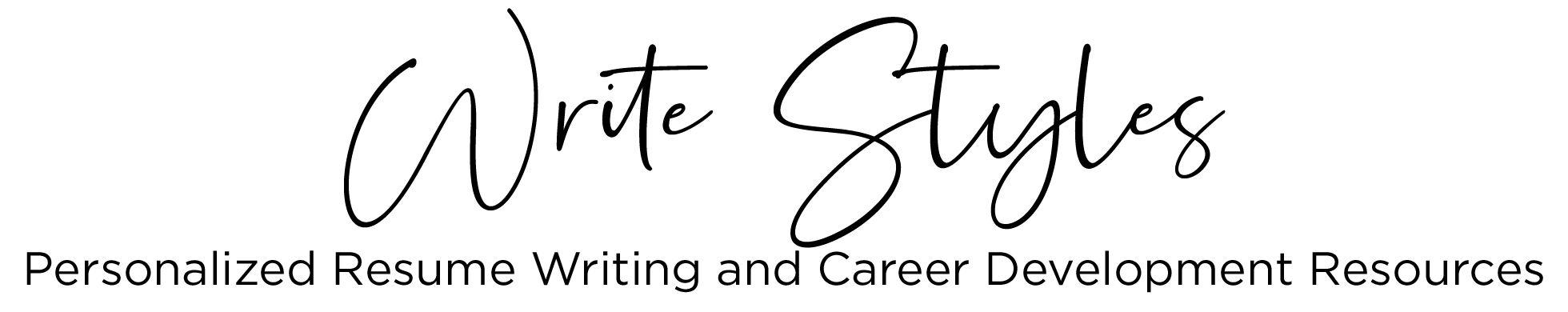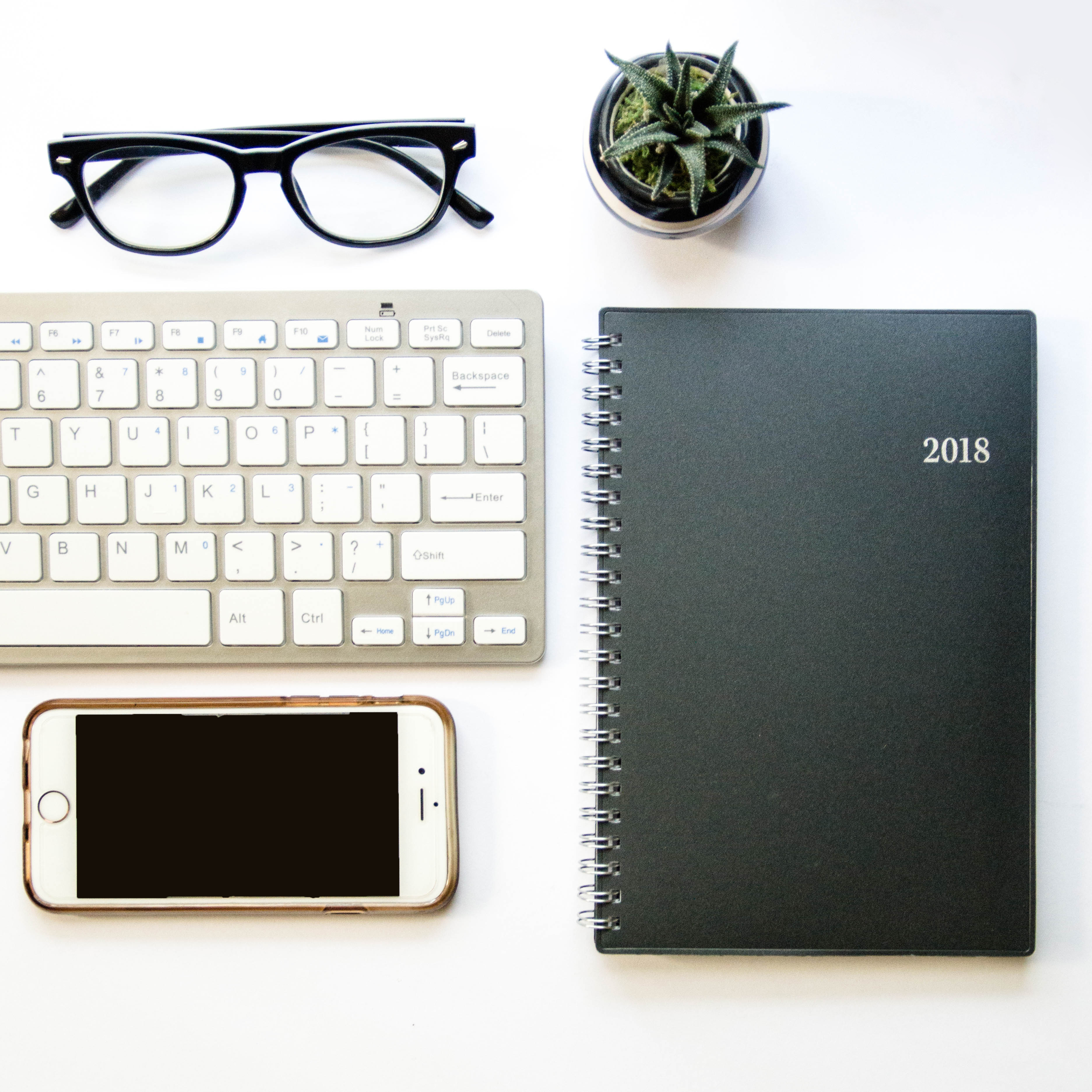
The average worker spends an estimated 28% of the workweek managing e-mails, so being able to send a professional email is an essential skill that everyone in today’s workforce must have. Here are three tips to help you send a better professional email.
It’s better to be more formal than more casual
This doesn’t have to be anything crazy, but always start your email with an opening phrase such as “Hi [Name]”. Unless you know the person really well and have already established a sense of casual communication, don’t start writing the email without an opener such as “Hi”. Without that opening statement, the email may come off as a bit jarring or even rude depending on the recipient.
Keep things short and sweet when possible, and if it’s a longer email, highlight the essential information
No one wants to read a long email. Keep things as short and succinct as possible. It’s obviously important to include all necessary information, but if possible, keep things short and sweet. Ideally, someone will be able to read and get the gist of your email without having to scroll through it.
If you do find that you need to send a longer email, be sure and highlight the crucial information. Try putting the essential information in bold, and put a few outlining bullets below it. This will help break up the text and make the email appear less intimidating.
Additionally, highlighting short bits of information will draw the eye to that area to make it more likely that people will read the most important information.
Make sure that your email is free from errors
I often notice that people have caveats at the bottom of their email stating something along the lines of “sorry for typos, I’m on my phone”. If you’re sending a professional email, typos and punctuation errors are unacceptable regardless of what device you’re communicating from.
If you feel that you cannot send an email with correct spelling, grammar, and punctuation from the device you’re using, wait until you have access to another device. It’s as simple as that. It’s very rare that someone would get upset if you send an email that says “My apologies for the delayed response. I’ve been out of the office and just got to my computer.” Saying something like this is much more professional than sending an email riddled with errors.
_______
Professional correspondence is a requirement of nearly every job, and can make a big impact on how people perceive you. These tips will help you send a better professional email, and will help you improve your reputation at work.