
Your professional image means a lot. Be it in person or in photos, giving off the right impression is crucial. LinkedIn members who include a profile photo receive 21x more profile views and up to 36x more messages than those without one.
Whether or not it’s right, it’s human nature to judge others based on their clothing and appearance. Since this is a known fact, (people with straight teeth are considered more successful) take control of how people see you and use a high quality professional profile photo. It’s often worth the investment to hire a photographer, however if it’s not something you want to spend money on, you can still take a great photo at home! Here are five tips for taking a great professional profile photo at home.
- Use the best camera you can
Camera phones have come a long way, so if your phone is the best camera you have, by all means use it, however if you have access to an actual camera such as a DSLR, use it. Here’s a link to the camera and lens that I use. Photography is a common hobby, and a lot of people have great cameras now, so ask around. Chances are that someone you know will have a high quality camera that you can borrow, or they may even be willing to shoot a few pictures of you.
While you can still take an excellent profile picture using an iPhone (experiment with portrait mode if you have it), you can almost always tell the difference between a high quality camera and a phone camera. If you can use a camera, take advantage of it.
- Have someone take a photo of you (no selfies!)
Do not under any circumstances use a selfie as a professional image as this can make you appear unprofessional and lazy. If you want to take the easy route of snapping a pic of yourself, how does that represent you professionally? It can represent you in a negative manner.
If you really don’t have someone to take a picture of you, purchase a tripod or prop your phone/camera up on a surface so you can set up the camera on a timer or take a photo of yourself using a remote. While you are technically taking the photo yourself, this image won’t appear that way, and won’t be considered a selfie. In simple terms: don’t hold the camera yourself. Employ a friend, a surface, or a tripod to do that for you. As a side note, it’s important that you look directly at the camera. This is not the time for any posed photos where you’re looking away into the distance.
- Dress the part
There’s nothing more unprofessional about a picture than dressing in unprofessional clothing. Some general rules of thumb include:
- Be conservative
- Don’t show too much skin
- Make sure your clothing is ironed and wrinkle free
- Don’t wear sunglasses or a hat
When taking a professional picture, you want to make sure that you are dressed appropriately. If you work in an industry or company that requires a certain dress code, stick to those rules for your picture. The easiest way to figure out what to wear in your professional profile photo is to dress how you would if you were going into the office. If you wear a suit to work every day, wear a suit when taking your picture.
If your dress code is very casual, you can stick with casual clothing, however it’s important that you still appear put together and professional. If you work in a very casual environment or industry, think of wearing a simple button down shirt, or a wrinkle free basic t shirt. If you are going to opt for a t shirt, stick to white, black, navy or grey, and make sure that there are no graphics on it. Simple is always better. When deciding on color, ensure that your clothes are a different color than the background you will be in front of.
- Find a neutral background
Don’t have a picture of you standing in front of your Christmas tree, or with friends, or at a club. Find a neutral background that won’t distract the viewer. You want to be the focus point, not the background. Simple gardens and greenery work well, or find a lot of open space where you can stand and have just the sky or far away landscape in the background.
Another great tip is to use a sheet from your bed. Don’t have a neutral background? Make one! Take a bed sheet in either white, grey, or black and tack it to your wall so falls to create a neutral picture background. If you are going to do this, make sure that the sheet is freshly ironed or steamed. Wrinkles will give you away and make the image look unprofessional.
- Good lighting is key
Natural light is always best, but sun isn’t your friend. Natural lighting can be great, but it can also cast weird shadows if you’re in the direct sun. The best time for outdoor photo shoots are early in the morning or late afternoon/early evening. You want to be in a well-lit area that isn’t in direct sunlight.
Taking a photo inside? Find a spot across from a window where light can stream in but isn’t hitting you directly.
______
A good quality professional profile image will last you a while. Make sure to update your photo every couple of years to ensure that you look the same, however if you have one good image, you can use this across multiple platforms such as LinkedIn, a website, brochure, business card, etc.
If you want to skip the photographer and take a professional profile photo yourself, follow these five tips for taking a great professional profile photo at home. Good luck!
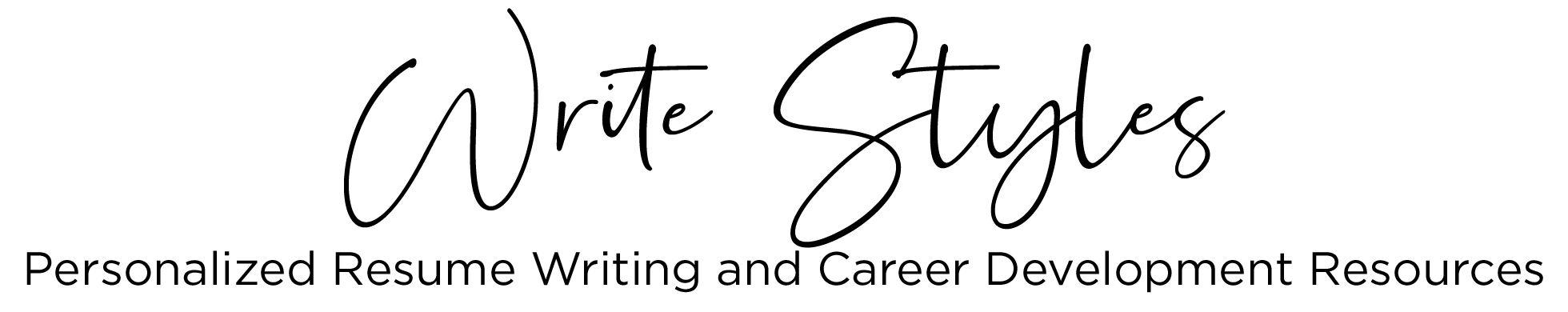
I think I should renew my LinkedIn photo haha.
Lovely article and so true that picture matter a lot.
Hi Anna,
So glad you found this article helpful!
Great topic, Michelle, and indeed an updated profile photo is a good idea. I had my passport photo taken recently and I asked the photographer his advice if my picture on LinkedIn was still a good and accurate depiction of me and he advised me it was still fine for now. So its great to get an opinion from a professional. It doesn’t have to be a huge cost to get one taken and it’s quite a nice thing to have, where you can reuse in several places.
Hi Valerie, so glad you liked this article! Yes, I totally agree on all accounts!