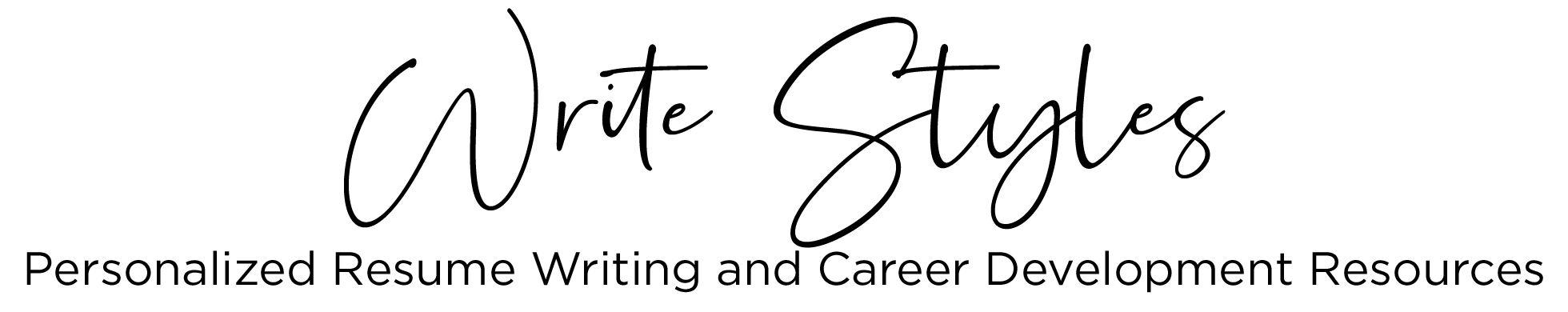We’ve all been there, scrambling at the last minute to get a resume done to apply for a dream job/internship/fellowship, etc. And while it might sound tempting at the time, reaching for that general Microsoft Word resume template may actually cost you the job.
Time and time again, clients send me the resume that they’ve been working with, and the first thing that I notice is that it’s a general resume template. That may be because it’s my job to create resumes for people, but I can guarantee that anyone who looks at resumes all day long (think hiring managers, recruiters, HR personnel) will also immediately notice the general template.
Often they come with overly characterized font, different colors, and sectioned off areas for each piece of your resume. While this may seem like the answer to your problems as a quick and efficient way to create a resume, trust me when I tell you that it’s not. Using a general resume template not only gives your document a very cookie cutter appearance, but I think it looks unprofessional and gives off the notion that you couldn’t be bothered with crafting a document yourself.
The other important factor to realize is that general resume templates often don’t include all of the necessary information that a good resume holds, and they almost always have weird spacing, causing your document to be unnecessarily long with too much white space and not enough writing. And lastly, because this is one of my biggest pet peeves about resumes, general resume templates often use outdated headlines such as “objective”. Using the section heading “objective” is not only outdated, but completely unnecessary. It takes up precious resume space and is repetitive. You should be able to tell what your objective is from the statement, thus the section heading “objective” is repetitive.
Yes, it is my job to create resumes for people, and while I am more than happy to help you if you’re interested, my main goal is to help people present the best version of themselves, and part of that is teaching people how to create their own resumes without using a general resume template.
Below I’ve listed out some tips to help you when you’re starting out and creating a resume from scratch.
- Do some research. I’ve said this before and I’ll say it again: We live in a society where there are tons of free resources at our finger tips, so take advantage of these and use them! Look up what is included in a resume, how to write one, and what to leave out of your resume.
- See what you’re drawn to. This is similar to part one, but conduct a good old google image search for resumes. Try narrowing it down by field such as “marketing resume” or “medical resume” to see what comes up. Draw inspiration from others and see how people in your field are writing their resume. If there is something you really love, take that into consideration and model your own off of that.
- Have a second (or third or fourth) set of eyes read over it. It’s always good to get someone else’s opinion on your document. Hopefully it is someone (or a group of people) who can be honest with you, catch your mistakes, and give you some constructive criticism.
- Sleep on it. I live by this rule. Often, when we’ve looked at something for a long time, we begin to memorize it and skim over it instead of fully reading it. This causes us to oversee silly mistakes and careless errors. If you’ve been working on your resume for a while, take a break and sleep on it so you can look at it with fresh eyes the next day. If you really don’t have time to sleep on it, at least give yourself a few hours to pull away and clear your mind so you can come back and look at it from a fresh perspective.
There you have it. If you were thinking of reaching for that generic resume template, I hope this article helps you realize why you can do so much better than that. Remember, there are a lot of free resources at your finger tips, and if you do want help creating a document which you can be proud of, I would love to work with you! Send me an email with your questions, concerns, or inquiries at writestylesonline@gmail.com